Add Pulse to any live or new website
Add Pulse easily with copy and paste to any HTML or PHP website. Just insert a few tags and off we go. Make any piece of your site editable.
Create
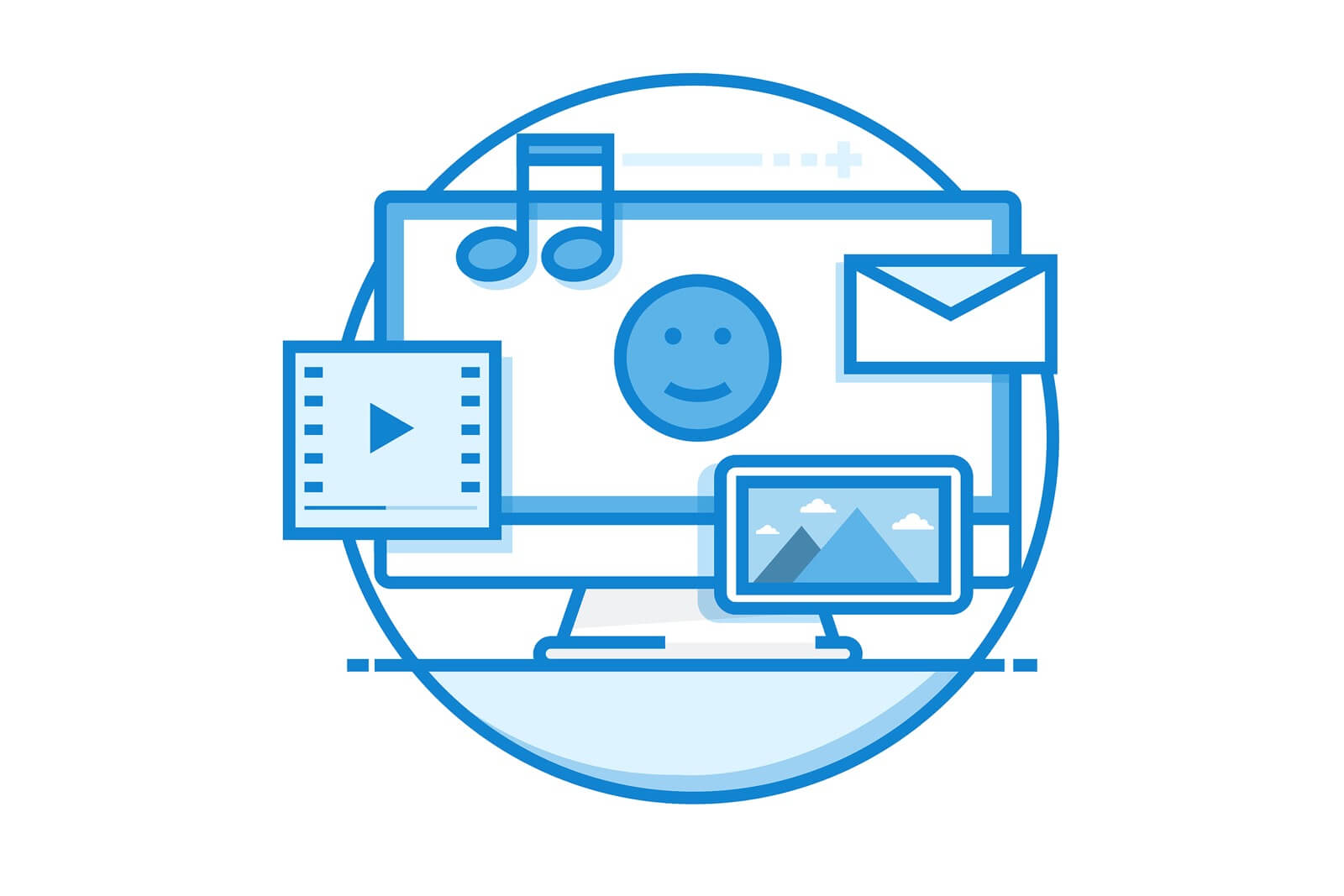
Copy your content into Blocks in Pulse
Ctrl + C Ctrl + v
Layout
Add your Blocks to Pulse pages using tags
{{block:myblock}}
Finish

Making Pulse templates is a breeze
Making templates in Pulse is really easy and shouldn't take longer than 15-30 minutes at the most. You can go from any HTML or PHP template into a Pulse CMS working site without knowing any coding.
Learn More
If you want to build with drag and drop, try these:
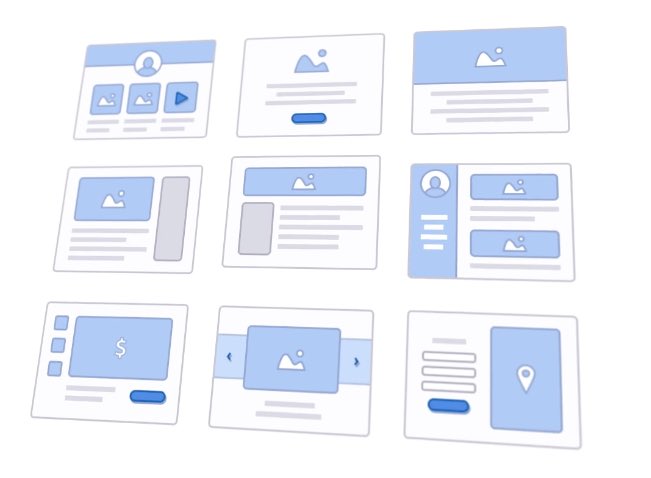
Pulse 5 lets you add Pulse to non-Pulse sites
Add Pulse Blocks to non-Pulse template pages with copy and paste. Create a Block in Pulse and paste the embed tag into the HTML. That's it. Live in Pulse5.
Learn More
Make a living enjoying your creative work
You'll never have to worry about retrofitting a CMS to a static site ever again. Enjoy designing and building again.
CREATE, SHIP, MOVE ON $297 USD




